OP
Quotas and Restrictions
OP is utilized to control and restrict users, printers, computers, and groups to ensure sensible print use by allocating a quota. To specify a credit limit, select a user, printer, computer, or group from the Navigator panel.
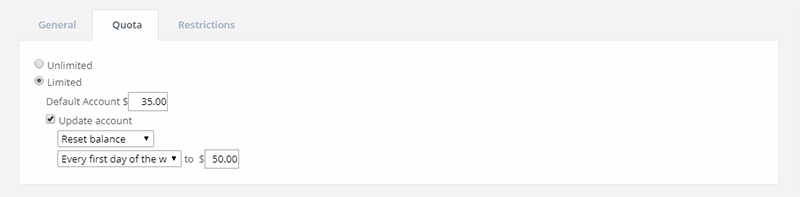
Enter the account balance to be allocated to a user, printer, computer, or group. The quota can be limited or unlimited. The quota panel can automatically increase/reset the credit limit according to the amount and schedule specified.
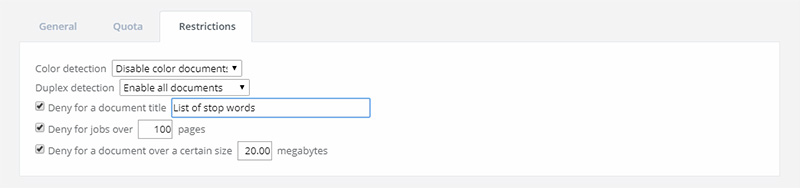
OP offers advanced filter options to filter or restrict print jobs using a set of rules. There are three options to restrict printing:
• Deny color document printing
• Deny the printing of a particular document title (stop print jobs
from specific programs or file types)
• Deny printing over the maximum number of pages
Printing quotas and restrictions can be set for
every user, printer, computer, or group.
|