OP First
Time Configuration Wizard
When OP starts for the first time, the Configuration Wizard will prompt you to configure the main settings for groups, users, printers, and computers.
 Before running the OP First Time Configuration
Wizard, ensure that you have already completed the OP installation. Before running the OP First Time Configuration
Wizard, ensure that you have already completed the OP installation.
When you access OP in your web browser for the first time, you will encounter the OP First Time Configuration Wizard. This is a series of screens that will prompt you to supply some default values. It will also offer some more advanced options for settings for groups, users, printers, and computers.
Go to the following web address in your web browser:
http://localhost:1561/ftwizard.html,
or use
https://localhost:1562/ftwizard.html
if you have enabled the HTTPS feature. The above web address uses
port '1562' with SSL/TLS protocol to provide encrypted
communication and secure identification. If you choose the "Express
Install" method, the OP administrator login is <your login
name>, and the password is blank.
TThe first time you access the OP web management, you will see a warning stating that this connection is untrusted. This is because the OP web management is using a self-signed certificate that you will need to accept.
In Internet Explorer, you may see a warning
similar to this one:
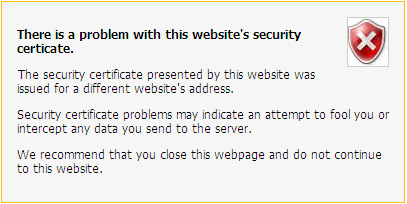 |
|
You may receive a message similar to the following in Firefox:
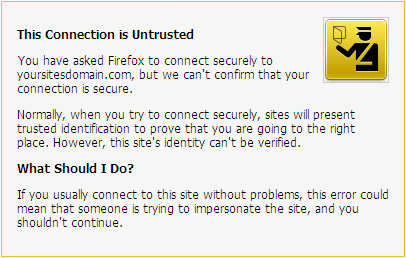
|
Other web browsers and different versions may present different warning messages.
You should be able to continue to the website and ignore this warning. For more information, see the Firefox article linked below:
http://support.mozilla.com/en-US/kb/This+connection+is+untrusted
|
A prompt will open asking for a username and password:
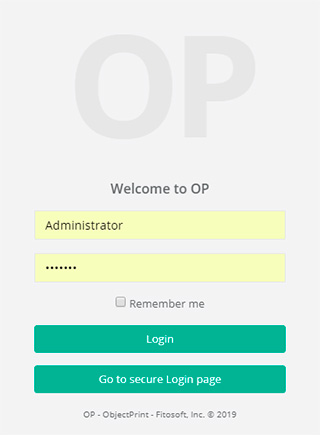
|
 If you choose the "Express Install" method,
the OP administrator login is <your login name>, and
the password is blank. If you choose the "Express Install" method,
the OP administrator login is <your login name>, and
the password is blank.
The wizard allows you to quickly and easily enter settings before accessing the OP user interface.
Configure user accounts:
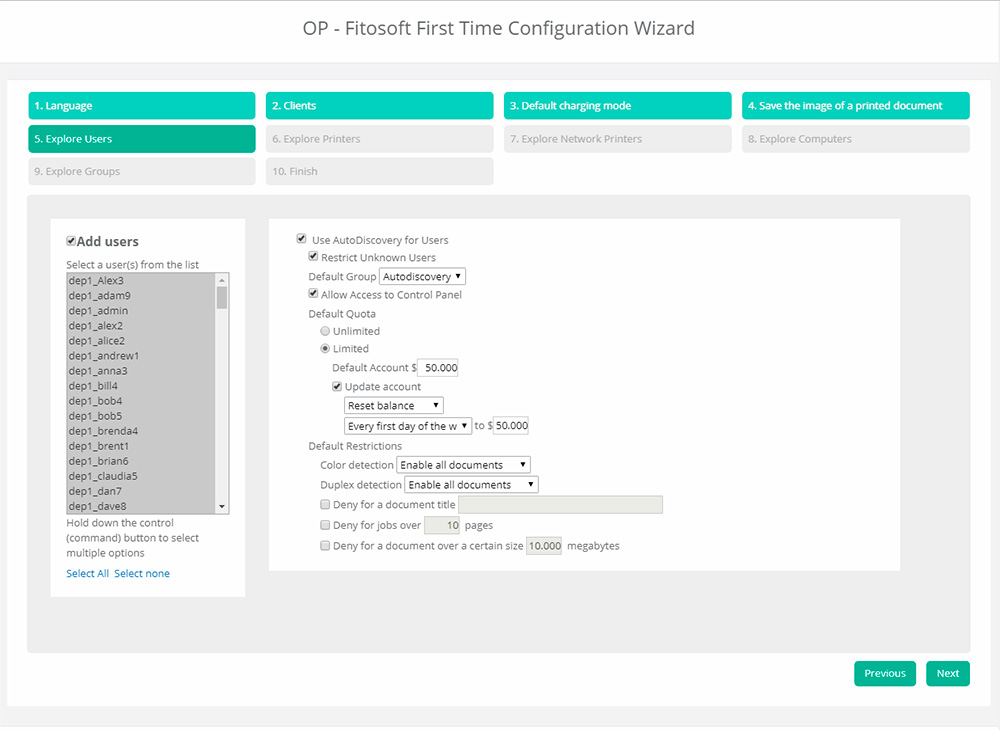 |
Configure printer accounts:
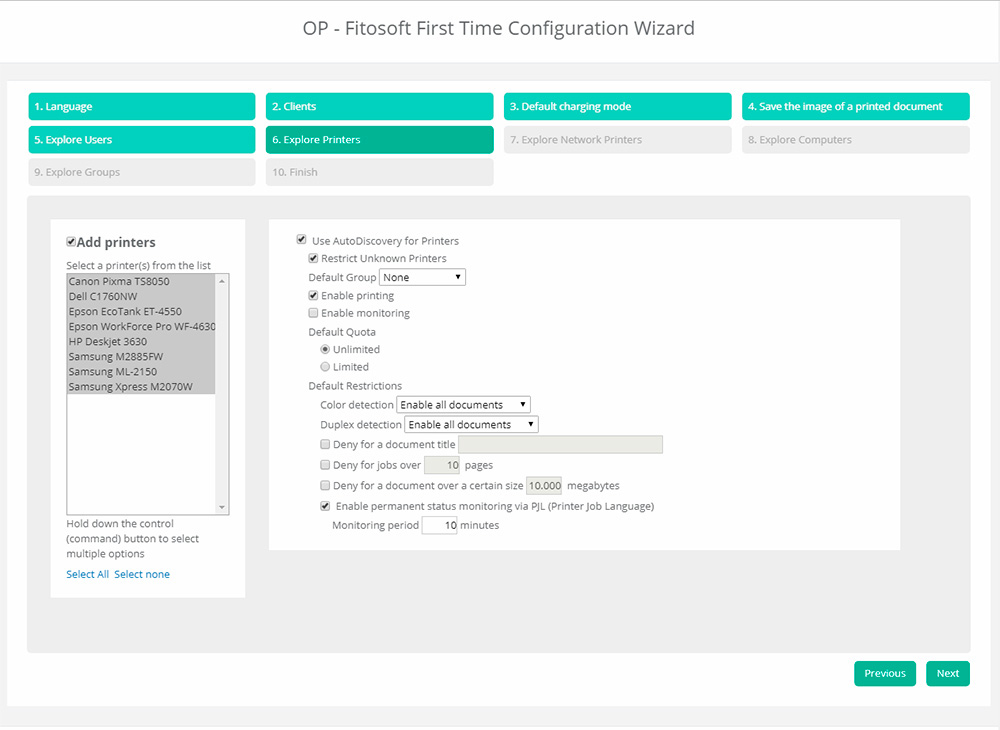 |
Set up other accounts in the same way.
 Please note: It is possible to skip the installation of groups, printers, computers, and users – they will be automatically added later with the default settings. Alternatively, they can be added via the menu in the OP program.
Please note: It is possible to skip the installation of groups, printers, computers, and users – they will be automatically added later with the default settings. Alternatively, they can be added via the menu in the OP program.
|