OP
Reports
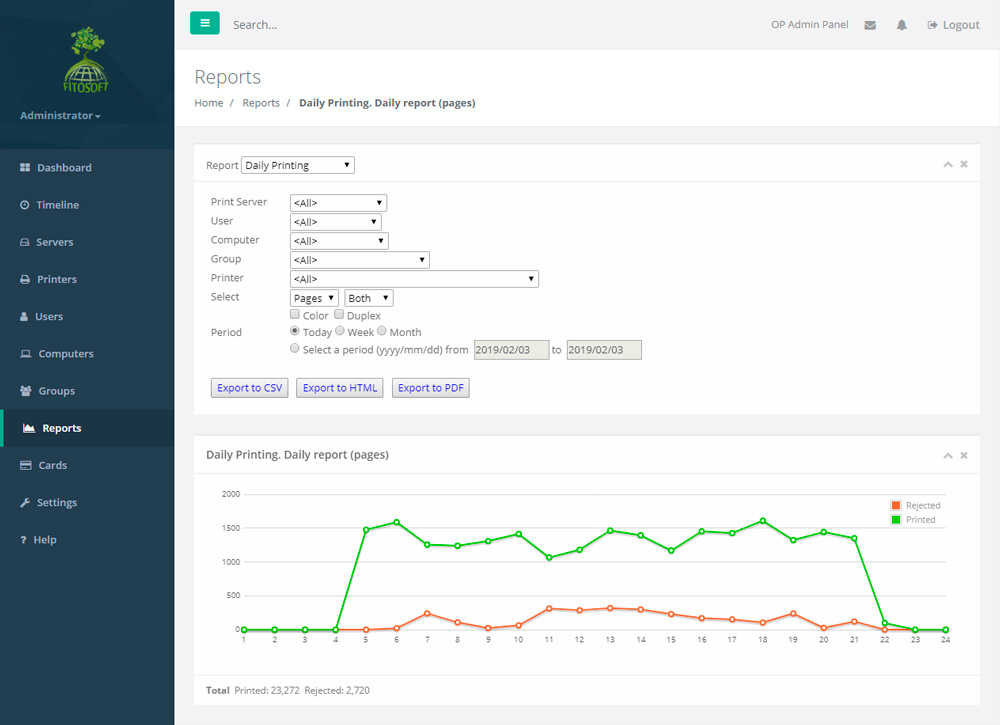
Reports are designed for print cost analysis and client billing. They are typically generated to print a summary of user activity, printer activity, group activity, or computer activity. Standard reports include statistics for users, printers, computers, and groups (sorted by period).
Reports can be categorized into the following types:
- Daily printing
- Hourly printing of Most Active Users
- Most Active Printers
- Most Active Computers
- Most Active Servers
- Print Traffic Savings
OP allows you to create your own custom reports. There is no limit to the number of reports you can create. Reports feature a date range selection tool (date/time picker) that allows you to adjust the range of data you are viewing in the report.
You can also send a report of printer usage via email. See details for more information.
|